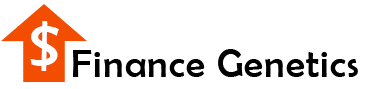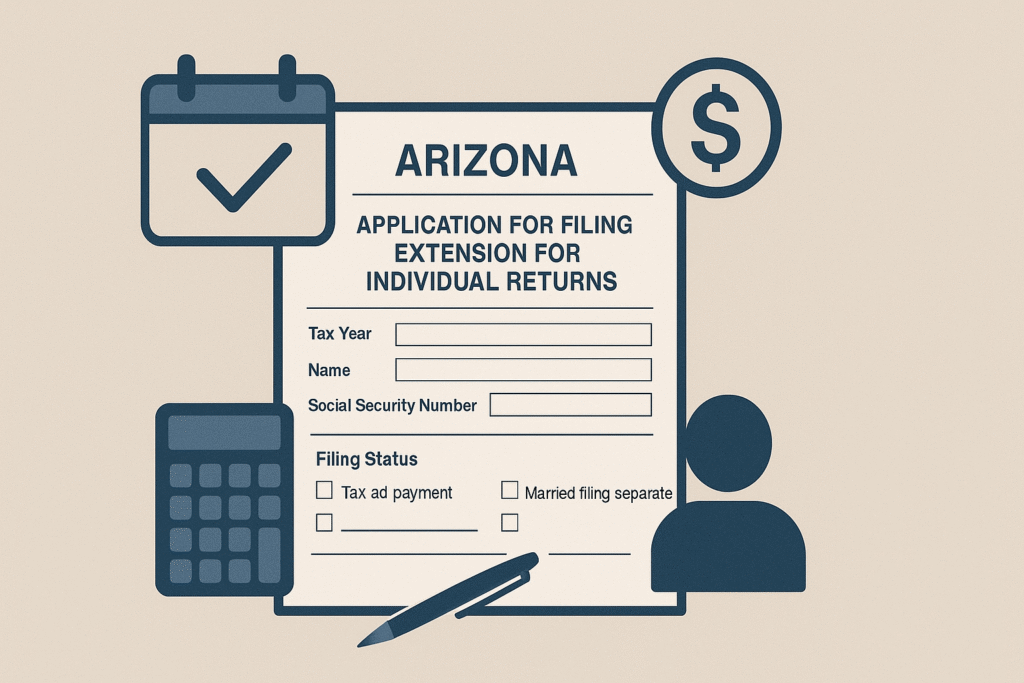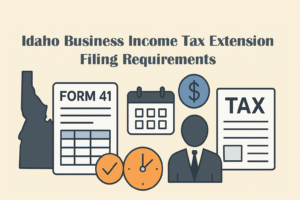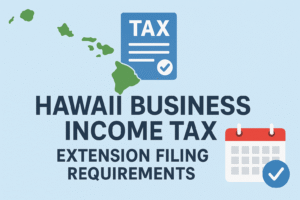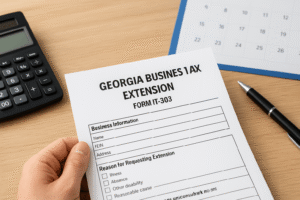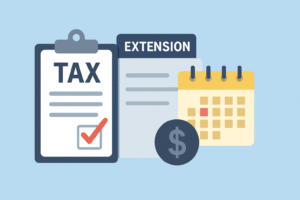When you need more time to file your Arizona individual income tax return, Arizona Form 204 is your official solution. This form allows individual taxpayers to request an automatic six-month filing extension for their Arizona return. However, while it gives you more time to file, it does not give you more time to pay your taxes. Filing Form 204 properly ensures you stay compliant with Arizona’s tax laws and avoid unnecessary late-filing penalties.
This detailed guide explains everything about Arizona Form 204 — from its purpose and eligibility to line-by-line completion, deadlines, filing methods, mailing addresses, and FAQs.
What Is the Purpose of Arizona Form 204?
Arizona Form 204, officially known as the Application for Filing Extension for Individual Returns, allows individuals to request extra time (generally six months) to file their Arizona income tax returns.
If you cannot file your return by the original due date (usually April 15 for calendar-year filers), you can use Form 204 to extend your filing time until October 15. However, this extension only applies to filing — not to paying taxes. Any tax due must still be paid by the original deadline to avoid penalties and interest.
This form also acts as a payment voucher if you are mailing a payment for your estimated tax liability along with your extension request.
Who Must File Arizona Form 204?
You must file Arizona Form 204 if:
- You are an individual taxpayer who needs more time to file your Arizona income tax return (Forms 140, 140A, 140EZ, 140NR, 140PY, or 140ET).
- You expect to owe additional Arizona income tax and wish to make an extension payment.
- You have not filed a federal extension (IRS Form 4868) and still require a state extension.
You do not need to file Form 204 if:
- You already filed a valid federal extension (Form 4868) and do not owe additional Arizona tax.
- You are paying electronically through AZTaxes.gov — the electronic payment automatically serves as your extension request.
- You are filing a business tax return or other non-individual return — those are covered under different forms (e.g., Form 204-SBI for small business or other extension forms).
When Is the Deadline to File Arizona Form 204?
The deadline to file Arizona Form 204 is the original due date of your tax return:
- For calendar-year filers, the deadline is April 15, 2026, for tax year 2025.
- For fiscal-year filers, the deadline is the 15th day of the fourth month after your fiscal year ends.
If April 15 falls on a weekend or legal holiday, the deadline moves to the next business day.
Filing Form 204 on time grants a six-month extension — meaning your new filing deadline is generally October 15, 2026, for calendar-year filers.
Remember: even if you obtain an extension, you must pay at least 90% of your estimated Arizona tax liability by April 15 to avoid underpayment penalties.
How to Complete Arizona Form 204 (Line-by-Line Instructions)
Let’s walk through how to fill out each part of the Arizona Form 204:
1. Identification Section
- Tax Year: Enter “2024” for calendar-year filers, or your specific fiscal year beginning and ending dates.
- Check One Box:
- Calendar-year filers: Check the box requesting a six-month extension to October 15, 2026.
- Fiscal-year filers: Enter your fiscal year-end and the six-month extended due date.
- If you filed a federal extension but need to submit a payment to Arizona, check the box stating you are transmitting a payment.
- Social Security Numbers: Enter your SSN. If filing jointly, include your spouse’s SSN.
- Name and Address: Enter your full name, spouse’s name (if applicable), and current mailing address.
- Phone Number: Enter your daytime phone number.
- Filing Status (Box 95): Check one of the following:
- Married filing joint
- Married filing separate
- Head of household
- Single
2. Tax and Payment Calculation Section
- Line 1 – Tax Liability for 2025: Estimate your total Arizona income tax for the year.
- Line 2 – Arizona Income Tax Withheld: Enter total Arizona tax withheld from wages or other income.
- Line 3 – Arizona Estimated Tax Payments: Include all estimated tax payments you made during 2024.
- Line 4 – Credits You Will Claim: Enter the total credits you plan to claim on your 2024 return.
- Line 5 – Add Lines 2 through 4: Enter the total of lines 2, 3, and 4.
- Line 6 – Balance of Tax (Line 1 minus Line 5): This is the estimated amount you still owe.
- Line 7 – Payment Enclosed: Enter the amount you are paying with this extension request.
- Make checks payable to Arizona Department of Revenue.
- Write your SSN, tax year, and “Form 204” on your check.
3. Mailing Instructions
The form does not require a signature but must be mailed to the correct address depending on whether you are including payment.
How to File Arizona Form 204
You can file Form 204 either electronically or by mail:
1. Filing Electronically
- Visit AZTaxes.gov.
- Select “Make an Individual Income Payment.”
- Choose payment type 204 for individual extensions.
- Complete your payment online using a credit card or e-check.
- If you pay electronically, you do not need to mail Form 204 — the online payment automatically serves as your extension request.
2. Filing by Mail
- Complete Form 204 manually.
- Attach a check or money order if you owe tax.
- Mail to the appropriate address (see below).
Ensure your envelope is postmarked by the original due date (April 15, 2026).
Where to Mail Arizona Form 204
If you are including a payment:
Arizona Department of RevenuePO Box 29085
Phoenix, AZ 85038-9085
If you are not including a payment:
Arizona Department of RevenuePO Box 52138
Phoenix, AZ 85072-2138
Be sure to mail the form early to ensure timely delivery and avoid penalties
Key Points to Remember
- Filing Form 204 extends your time to file by six months, not your time to pay.
- You must pay at least 90% of your total tax liability by the original due date to avoid penalties.
- Keep a copy of your filed form and proof of payment for your records.
- If you filed a federal extension (Form 4868) and do not owe Arizona tax, you do not need to file Form 204 separately.
Frequently Asked Questions (FAQs)
No. Form 204 only extends your filing deadline. All taxes owed must be paid by the original due date.
Not necessarily. If you have a valid federal extension and owe no Arizona tax, you don’t need to file Form 204.
For most calendar-year filers, the extended due date is October 15, 2025.
Yes. You can make an extension payment through AZTaxes.gov, and that electronic payment acts as your extension request.
You may face penalties for underpayment, plus interest on the unpaid amount.
Yes. Part-year and nonresident filers can also use Arizona Form 204 to request a filing extension.
You can verify your payment status through your account on AZTaxes.gov or by checking your bank statement.
Conclusion
Arizona Form 204 gives taxpayers a convenient way to extend their filing deadline by six months, helping ensure accuracy and compliance. However, remember that this extension does not postpone your payment due date — any tax owed must be paid by the original filing deadline to avoid penalties.
By understanding the eligibility rules, deadlines, and completion process for Form 204, you can manage your Arizona tax obligations efficiently and file confidently.