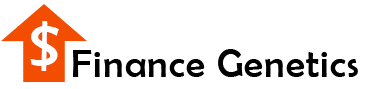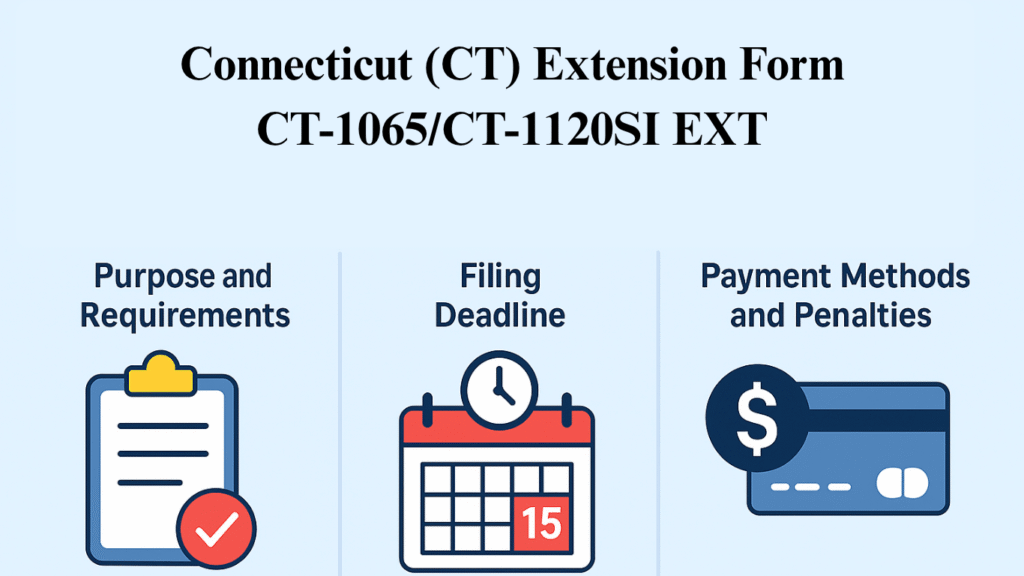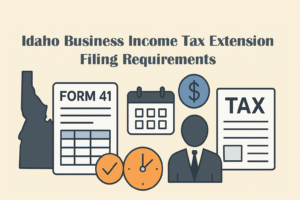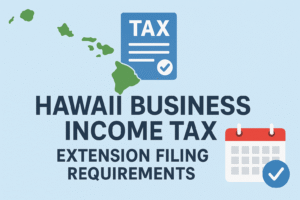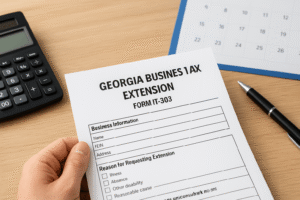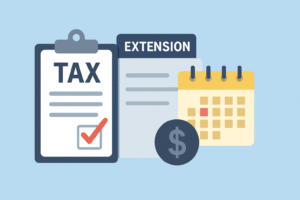When Connecticut partnerships or S corporations need more time to file their composite income tax returns, they can request an extension using Form CT-1065/CT-1120SI EXT, Application for Extension of Time to File Connecticut Composite Income Tax Return. This six-month extension ensures adequate time to finalize financial records and prepare an accurate return—without rushing to meet the initial March 15 deadline.
Below, we break down the form’s purpose, filing deadlines, payment methods, penalties, and detailed completion steps to help you confidently navigate the Connecticut filing process.
What Is the Purpose of Form CT-1065/CT-1120SI EXT?
The purpose of Form CT-1065/CT-1120SI EXT is to request a six-month extension to file:
- Form CT-1065/CT-1120SI, the Connecticut Composite Income Tax Return, and
- Schedule CT K-1, Member’s Share of Certain Connecticut Items, for each member.
If a federal extension request has already been submitted using IRS Form 7004, you don’t need to provide a reason when filing for the Connecticut extension.
However, if Form 7004 was not filed, the pass-through entity (PE) must demonstrate reasonable cause for needing extra time.
It’s important to note:
Form CT-1065/CT-1120SI EXT extends only the time to file the return—not the time to pay the tax due.
If a payment extension is needed, you must file Form CT-1127, Application for Extension of Time for Payment of Income Tax.
To qualify for the six-month extension, you must file the extension form and pay any expected tax due by the original due date of the return. Late payments can trigger interest and penalty charges, even if your filing extension is approved.
When Is the Deadline to File Form CT-1065/CT-1120SI EXT?
The filing deadline for Connecticut Form CT-1065/CT-1120SI EXT is the 15th day of the 3rd month after the end of the accounting period.
If your pass-through entity (PE) operates on a calendar year,the deadline to file Form CT-1065/CT-1120SI EXT is March 15.
How to Complete Connecticut Business Tax Extension Form CT-1065/CT-1120SI EXT?
Filing Form CT-1065/CT-1120SI EXT correctly ensures that your six-month filing extension is approved without delay. Here’s a comprehensive, step-by-step guide explaining every section of the form.
Step 1: Enter Basic Organization Details
Start by providing your entity’s identifying information exactly as it appears on your federal return.
- Name of Pass-Through Entity (PE):
Enter the full legal name of your partnership, LLC, or S corporation. Abbreviations should match prior DRS records. - Address:
List your complete mailing address, including street, city or town, state, and ZIP code. If your business has moved recently, be sure to update this address with the DRS. - Federal Employer Identification Number (FEIN):
Enter the nine-digit FEIN assigned by the IRS. This number ensures your extension request links correctly to your federal return. - Connecticut Tax Registration Number:
Enter your Connecticut Tax Registration Number, which begins with a two-digit prefix (commonly 00-). You can locate it on prior DRS correspondence or your myconneCT account.
Step 2: Indicate Type of Pass-Through Entity (PE)
Check the appropriate box that identifies your business structure:
- Limited Liability Partnership (LLP)
- Limited Partnership (LP)
- General Partnership (GP)
- S Corporation
- Partnership (LLC treated as a partnership)
This classification must match how your entity is taxed for both federal and Connecticut purposes.
Step 3: Enter the Tax Year
Specify the taxable year for which you are requesting the extension.
- For calendar-year filers, enter January 1, 2024 – December 31, 2024.
- For fiscal-year filers, enter the beginning and ending dates of your tax year (for example, July 1, 2024 – June 30, 2025).
Step 4: Federal Extension Indicator
Next, identify whether you filed for a federal extension using IRS Form 7004:
- If Yes: Check the box indicating that federal Form 7004 was filed and approved for the same tax year. You don’t need to provide any further explanation.
- If No: Leave the box unchecked and enter the reason for requesting the Connecticut extension (for example, awaiting partner K-1s, bookkeeping delays, or administrative issues).
Connecticut allows the extension if there is reasonable cause.
Step 5: Line 1 – Connecticut Composite Income Tax Liability for 2024
Estimate the total Connecticut composite income tax liability for the tax year.
- Enter the amount due, even if it’s an estimate based on expected member income.
- If you expect no tax due, enter “0.”
- This line must not be left blank—a zero entry is required if no payment is owed.
Step 6: Line 2 – Payments Made
Enter any Connecticut composite income tax payments already made for the year, including:
- Quarterly estimated tax payments
- Payments made through myconneCT or with prior filings
Step 7: Line 3 – Balance Due
Subtract Line 2 (Total income tax liability) from Line 1 (Payments made).
- If the result is positive, this is the amount you must pay with the extension request.
- Payment is due on or before the original due date of the return (March 15 for calendar-year filers).
If no balance is due, enter “0.”
Step 8: Signature Section
This section validates your form and must be signed before submission.
Signature of General Partner, Member, or Corporate Officer
- The authorized person (e.g., managing partner, LLC member, or corporate officer) must sign and date the form.
- Include their title and telephone number in the designated fields.
Paid Preparer Section (if applicable)
If a tax preparer completes the form on behalf of your business, they must also sign and provide:
- Preparer’s Signature and Date
- Firm Name (or individual name if self-employed)
- Preparer’s SSN or EIN
- Firm Address and Contact Number
If the preparer is authorized to discuss this form with the DRS, ensure the appropriate consent box is checked.
Step 9: Retain a Copy for Your Records
Keep a signed copy of the filed Form CT-1065/CT-1120SI EXT and payment confirmation number (if filed electronically). You may need it for future verification or audit purposes.
Step 10: Pay Any Balance Due
All payments must be made electronically through the myconneCT portal unless you have an approved waiver. See the next section for full payment options.
This step-by-step completion guide ensures that every field on the Connecticut Form CT-1065/CT-1120SI EXT is filled out correctly—preventing processing delays, penalty assessments, or rejected extension requests.
Electronic Filing Requirements for Form CT-1065/CT-1120SI EXT
All Connecticut pass-through entities (PEs) — including partnerships, S corporations, and LLCs treated as partnerships — are required to file Form CT-1065/CT-1120SI EXT electronically through the myconneCT portal at portal.ct.gov/DRS-myconneCT.
When filing electronically:
- You must also make your payment electronically at the time of filing.
- The portal will provide a confirmation number upon successful submission.
Failing to remit payments electronically when required can lead to electronic payment penalties (see below).
How to Pay and File Form CT-1065/CT-1120SI EXT
Step 1: Log in to myconneCT
Access the DRS portal at portal.ct.gov/DRS-myconneCT.
Locate your tax account on the Summary screen.
Step 2: Choose the “File an Extension” Option
Select File an Extension under the relevant account, then enter your tax year and expected tax due.
Step 3: Choose Your Payment Method
You can pay via:
- Direct Payment (EFT) – Authorize DRS to withdraw funds directly from your checking or savings account on a date you choose (up to the due date).
- Credit or Debit Card – Use American Express®, Discover®, MasterCard®, or VISA®. A convenience fee applies, and you’ll see it before confirming the transaction.
Step 4: Submit and Save Confirmation
After submitting, save your confirmation number as proof of your extension filing and payment.
Note: The DRS will not provide the status of your extension request. You will be contacted only if your request is denied.
What Are the Penalties for Not Paying or Filing Connecticut Form CT-1065/CT-1120SI EXT on Time?
If you miss the filing or payment requirements, several penalties and interest charges may apply:
1. Interest
- Charged at 1% per month (or fraction thereof) on any unpaid tax from the original due date until paid in full.
2. Late Payment Penalty
- 10% of the unpaid tax not paid by the original due date.
3. Late Filing Penalty
- If no tax is due, a $50 penalty may be imposed for late filing of the return or report.
4. Electronic Payment Penalties
If you fail to remit payments electronically when required:
- First offense: 10% of the tax payment (max $2,500)
- Second offense: 10% penalty (max $10,000)
- Third and subsequent offenses: 10% penalty, no cap
Always confirm with your bank that payments are processed as electronic funds transfers (EFT) and not as paper checks.
Frequently Asked Questions on Connecticut Form CT-1065/CT-1120SI EXT
No. The form only extends the filing deadline. To request more time to pay, file Form CT-1127.
Yes, Connecticut still requires its own state extension form. However, if you’ve filed Form 7004, you don’t need to provide a reason for your Connecticut extension request.
The Connecticut extension period is six months from the original filing due date.
This means eligible pass-through entities have an additional six months to file their income tax returns.
No, DRS will contact you only if your request is denied.
No. Form CT-1065/CT-1120SI EXT must be filed electronically through the myconneCT portal at portal.ct.gov/DRS-myconneCT.
Paper filing is not allowed, and mailing the form will not be accepted by the Connecticut Department of Revenue Services (DRS).
Final Thoughts
Filing Form CT-1065/CT-1120SI EXT gives Connecticut partnerships and S corporations the extra time they need to prepare accurate composite income tax returns and member schedules. However, businesses should remember that this extension doesn’t delay tax payments—any balance due must still be paid by the original filing deadline to avoid penalties and interest.By filing through myconneCT and making payments electronically, taxpayers can streamline compliance, reduce errors, and ensure their extension is processed efficiently.