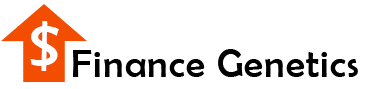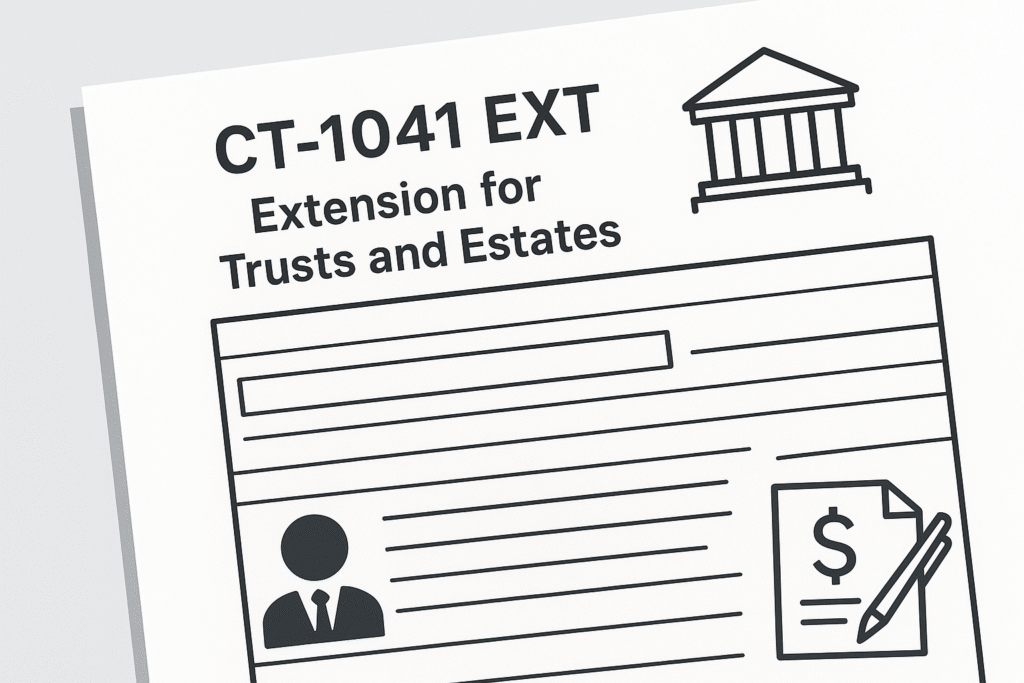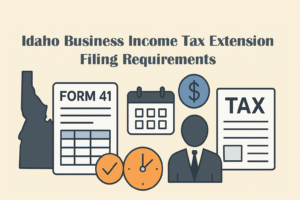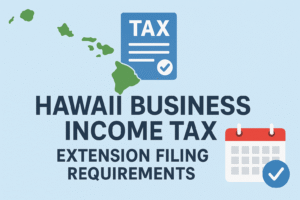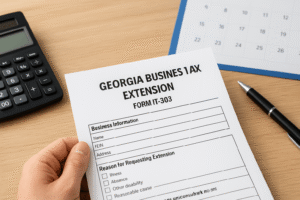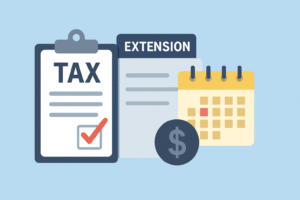Filing Connecticut income tax returns for trusts and estates can be complex, especially when additional time is needed to gather financial data or finalize federal filings. Fortunately, the Connecticut Department of Revenue Services (DRS) allows fiduciaries to request an extension using Form CT-1041 EXT — officially titled Application for Extension of Time to File Connecticut Income Tax Return for Trusts and Estates.
This guide explains everything you need to know about the purpose, filing deadlines, step-by-step completion, payment options, mailing address, and penalty rules for Form CT-1041 EXT.
What is the Purpose of Form CT-1041 EXT?
The purpose of Form CT-1041 EXT is to request a five-and-a-half-month extension to file Form CT-1041, the Connecticut Income Tax Return for Trusts and Estates.
When filed on time, this extension automatically moves your filing deadline forward by five and a half months — but only if you have also filed federal Form 7004, Application for Automatic Extension of Time to File Certain Business Income Tax, Information, and Other Returns, with the IRS.
If you did not file federal Form 7004, you may still apply for the Connecticut extension by demonstrating reasonable cause for the request.
Note: You don’t need to attach a copy of your federal extension request when submitting Form CT-1041 EXT.
It’s important to remember that Form CT-1041 EXT only extends the time to file your return, not the time to pay your taxes. Any unpaid tax after the original due date is subject to interest and penalties.
When is the Deadline to File the Connecticut Extension Form CT-1041 EXT?
Form CT-1041 EXT must be filed on or before the same date your Connecticut trust or estate income tax return (Form CT-1041) is originally due.
For calendar-year filers, the deadline to file Form CT-1041 EXT is April 15, which extends the filing date for trusts and estates to September 30.
For fiscal-year filers, the form must be submitted on or before the 15th day of the fourth month following the end of the taxable year.
Note: If the due date falls on a weekend or legal holiday, your extension request will be considered timely if filed on the next business day.
How to Complete Form CT-1041 EXT?
Filing Form CT-1041 EXT is relatively straightforward. Below is a detailed breakdown of what each section requires:
1. Basic Identification Information
Provide the following details:
- Name of the trust or estate
- Federal Employer Identification Number (FEIN) – required before filing; DRS will not accept returns without an FEIN.
Note: If you haven’t received your FEIN by the deadline, file the form and pay the estimated tax. DRS will hold your return until the FEIN is provided.
- Name and title of the fiduciary
- Address of the fiduciary (street, apartment, or PO Box)
- City, state, and ZIP code
- Decedent’s Social Security Number (SSN) – required for estates only.
2. Extension Request Section
Indicate that you are requesting a five and a half-month extension to file your Connecticut income tax return:
- For calendar-year filers, write September 30 as the extended due date.
- For fiscal-year filers, enter the new due date (MM-DD-YYYY) and the fiscal year’s end date.
If you have filed federal Form 7004, check the box accordingly.
If you have not filed a federal extension, explain the reason for requesting the Connecticut extension (e.g., illness, delays in estate administration, or pending financial statements).
3. Calculation of Tax Liability
This section determines whether you owe a payment with your extension request.
| Line | Description | Instruction |
| 1 | Total Connecticut income tax liability for the tax year | Enter your estimated tax amount (cannot be blank; enter “0” if no tax is due). |
| 2 | Connecticut income tax withheld | Include any tax withheld from Connecticut sources. |
| 3 | Estimated Connecticut income tax payments (including overpayments from prior year) | Enter all estimated payments made for the tax year. |
| 3a | Pass-Through Entity Tax Credit | Enter any allowable PTE tax credit. |
| 4 | Add Lines 2, 3, and 3a | Total all credits and payments. |
| 5 | Subtract Line 4 from Line 1 | This is your amount due. Pay in full with this form. If Line 4 exceeds Line 1, enter “0.” |
Note: Paying your estimated balance when filing the extension avoids late payment penalties and interest.
4. Signature Section
The fiduciary or officer representing the fiduciary must sign and date the form.
If someone else signs on behalf of the fiduciary (such as a tax preparer or agent), they must include:
- Their Preparer Tax Identification Number (PTIN) or SSN
- Firm’s name and FEIN
- Relationship to the fiduciary (if signing as a representative)
A person with a valid Power of Attorney on file may also sign the form.
If the fiduciary is ill, absent, or otherwise unable to sign, a close associate (attorney, accountant, or enrolled agent) may sign on their behalf — but must clearly explain the reason and relationship.
Electronic Payment Options for Form CT-1041 EXT
The Connecticut DRS requires electronic filing and payment when submitting Form CT-1041 EXT through myconneCT, available at portal.ct.gov/DRS-myconneCT.
You can choose from:
- Direct Payment (EFT):
Authorizes DRS to withdraw the payment directly from your checking or savings account on a chosen date (up to the due date). - Credit or Debit Card Payment:
Pay using American Express®, Discover®, MasterCard®, or VISA®. A small convenience fee is charged by the payment processor.
At the end of the online transaction, you’ll receive a confirmation number for your records.
Important: Tax not paid by the original due date (April 15 for calendar-year filers) will incur interest and penalty charges, even if the filing extension is granted.
Where to Mail Form CT-1041 EXT
If filing by paper instead of electronically:
Mail your completed form and payment (check only, no cash) to:
Department of Revenue ServicesState of Connecticut
PO Box 2934
Hartford, CT 06104-2934
Check Payment Instructions:
- Make checks payable to “Commissioner of Revenue Services.”
- Write “Form CT-1041 EXT” and the FEIN (or SSN for estates) on the front of the check.
- DRS may convert your check into an electronic payment.
Do not staple your check or form together. Use blue or black ink only.
Interest and Penalty Rules
Even with an approved extension, interest and penalties apply if taxes remain unpaid after the original due date.
- Interest: 1% per month (or fraction thereof) on any unpaid balance.
- Late Payment Penalty: 10% of unpaid tax not paid by the due date.
- Late Filing Penalty: $50 if the return or report is filed late, even if no tax is due.
Filing your extension on time avoids late filing penalties, but not interest on unpaid tax.
FAQ – Connecticut Form CT-1041 EXT
No. It only extends the time to file the return. To extend the payment deadline, file Form CT-1127, Application for Extension of Time for Payment of Income Tax.
Five and a half months — typically extending to September 30 for calendar-year filers.
No. DRS will contact you only if your request is denied
You must apply for one before filing. However, if it’s pending, you can file without it and send the FEIN once issued.
Yes. myconneCT allows you to file and pay simultaneously through direct payment or credit/debit card.
Final Thoughts
Form CT-1041 EXT provides fiduciaries of trusts and estates with a convenient way to request more time to prepare accurate Connecticut income tax returns. However, remember that the extension only applies to filing, not payment.Filing electronically via myconneCT ensures faster processing, immediate confirmation, and easier payment management. By understanding the deadlines, penalties, and completion steps, fiduciaries can maintain compliance and avoid unnecessary fees or delays.